Introduction to Python Programming language
Python is developed by Guido van Rossum. Guido van Rossum started implementing Python in 1989. Python is a very simple programming language so even if you are new to programming, you can learn python without facing any issues.
Interesting fact: Python is named after the comedy television show Monty Python’s Flying Circus. It is not named after the Python snake.
Features of Python programming language
1. Readable: Python is a very readable language.
2. Easy to Learn: Learning python is easy as this is an expressive and high-level programming language, which means it is easy to understand the language and thus easy to learn.
3. Cross-platform: Python is available and can run on various operating systems such as Mac, Windows, Linux, Unix, etc. This makes it a cross-platform and portable language.
4. Open Source: Python is an open-source programming language.
5. Large standard library: Python comes with a large standard library that has some handy codes and functions which we can use while writing code in Python.
6. Free: Python is free to download and use. This means you can download it for free and use it in your application. See Open Source Python License. Python is an example of a FLOSS (Free/Libre Open Source Software), which means you can freely distribute copies of this software, read its source code, and modify it.
7. Supports exception handling: If you are new, you may wonder what is an exception? An exception is an event that can occur during program exceptions and can disrupt the normal flow of a program. Python supports exception handling which means we can write less error-prone code and can test various scenarios that can cause an exception later on.
8. Advanced features: Supports generators and list comprehensions. We will cover these features later.
9. Automatic memory management: Python supports automatic memory management which means the memory is cleared and freed automatically. You do not have to bother clearing the memory.
What Can You Do with Python?
You may be wondering what all are the applications of Python. There are so many applications of Python, here are some of them.
1. Web development – Web frameworks like Django and Flask are based on Python. They help you write server-side code which helps you manage databases, write backend programming logic, mapping URLs, etc.
2. Machine learning – There are many machine learning applications written in Python. Machine learning is a way to write a logic so that a machine can learn and solve a particular problem on its own. For example, products recommendation in websites like Amazon, Flipkart, eBay, etc. is a machine learning algorithm that recognizes user’s interests. Face recognition and Voice recognition in your phone is another example of machine learning.
3. Data Analysis – Data analysis and data visualization in form of charts can also be developed using Python.
4. Scripting – Scripting is writing small programs to automate simple tasks such as sending automated response emails etc. Such types of applications can also be written in Python programming language.
5. Game development – You can develop games using Python.
6. You can develop Embedded applications in Python.
7. Desktop applications – You can develop a desktop application in Python using libraries like TKinter or QT.
How to Install Python
You can install Python on any operating system such as Windows, Mac OS X, Linux/Unix, and others.
To install Python on your operating system, go to this link: https://www.python.org/downloads/. You will see a screen like this.
This is the official Python website and it will detect the operating system and based on that it would recommend you to download Python. Here I am using Mac OS X so it gave me the download options for Python 2 and Python 3 for Mac OS X. I would recommend you to download the latest version of Python 3 (Python 3.6.4 in the screenshot).
Installation steps are pretty simple. You just have to accept the agreement and finish the installation.
If you are using Mac OS X then you may notice that Python is already installed in your system,
however, it would most likely be a Python 2 so you can download the latest Python 3 version from here and install it in your system.

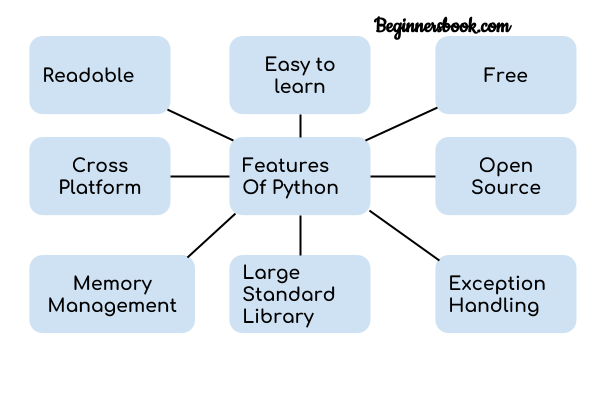

0 Comments